
Google Blogger is a powerful, user friendly and free blogging platform for beginners. Using Google Blogger you can not only create a blog for free but also can make money with Google AdSense. If you have not created any blog yet and want to know how to start a blog for free then this is the perfect tutorial for you.
If you are interested to create a self-hosted blog using your own domain and hosting then I will recommend you to check how to create a WordPress site.
Here in this tutorial you will learn how to make a blog on Blogger and do all the basic setup for beginners.
Let’s start.
1. Sign in into Blogger
To create a free blog on Google Blogger visit blogger.com from your browser.
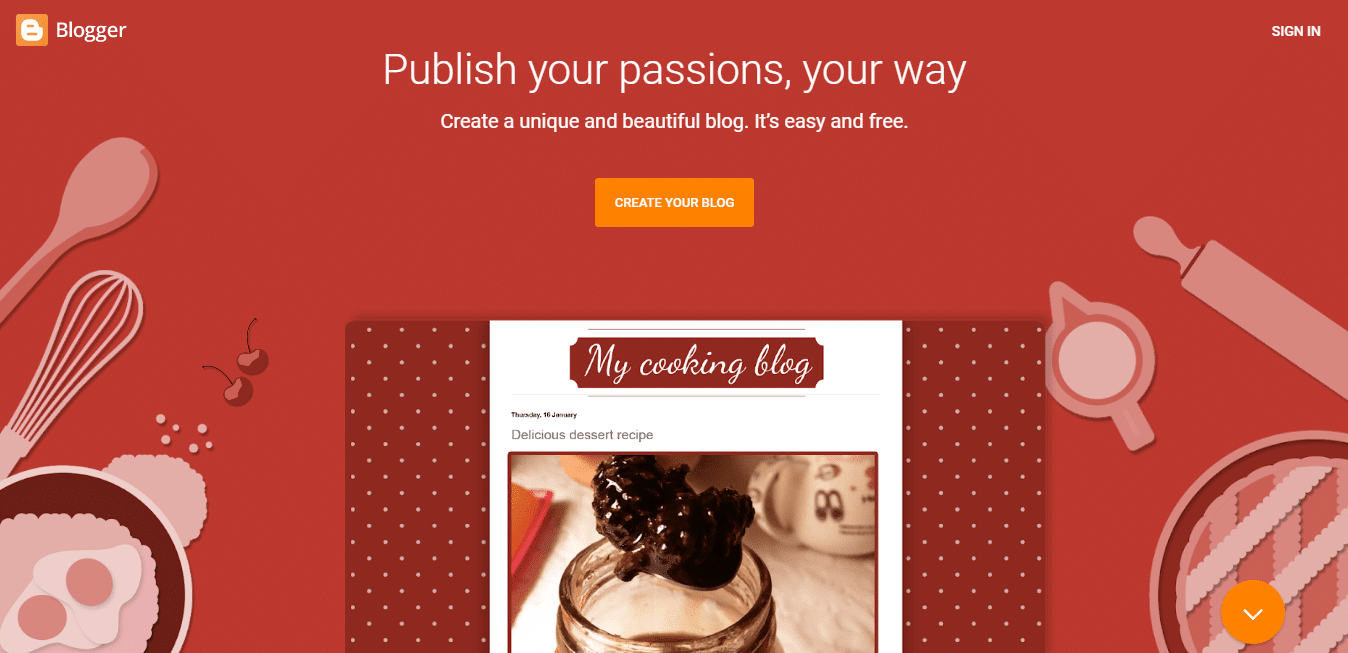
You will see the buttons to “Create Your Blog” or “Sign In”.
After clicking on the “Create Your Blog” button you will be redirected to Google account sign in page.
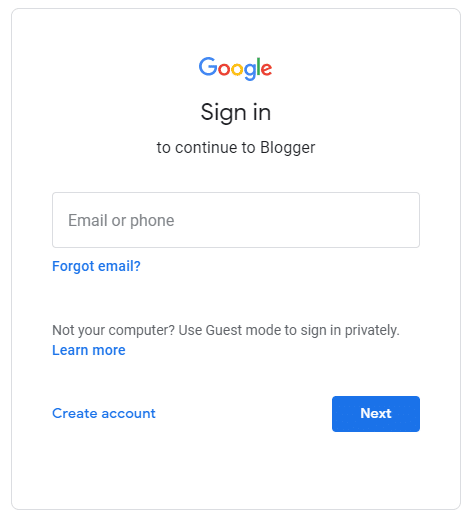
If you already have a Google account then just use that credentials to login into Blogger or you can follow this tutorial: How to Create a Google Account.
2. Create your blog address and title
After successfully signing in into Blogger you will see the Blogger welcome screen.
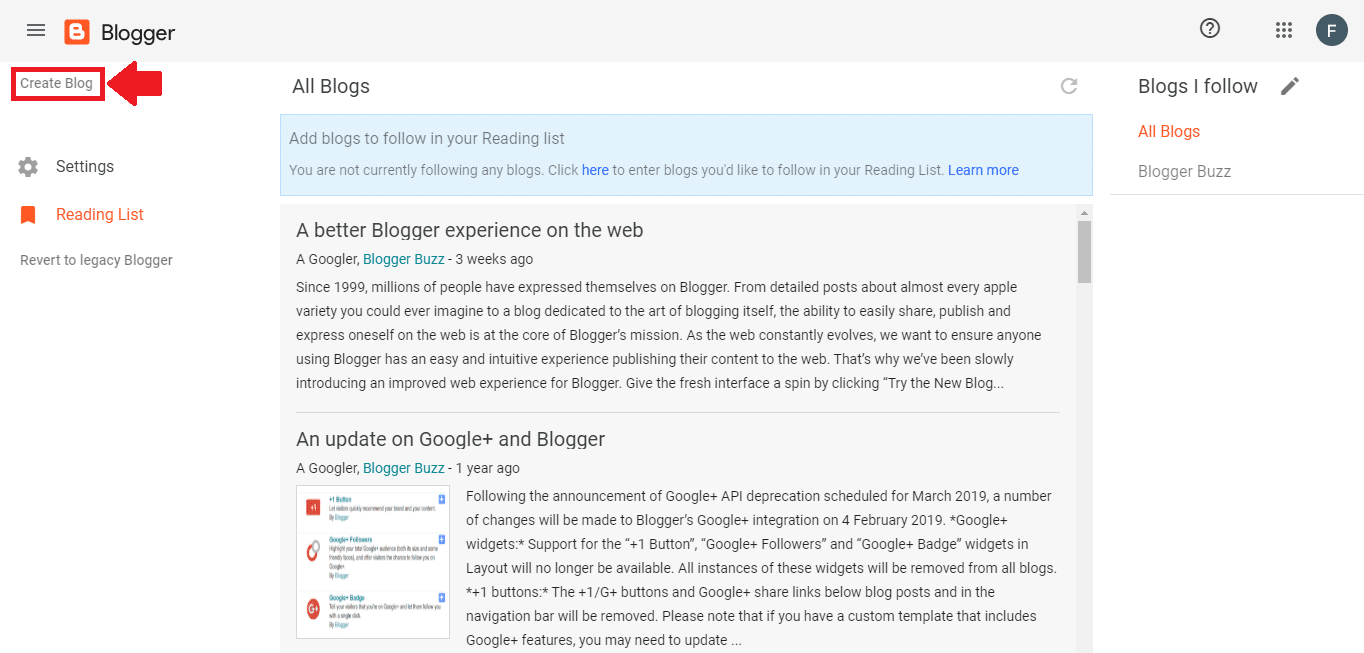
Now at the top left corner you will see a link to “Create Blog”. Click on it.
Now you will be asked to create a title for your blog. Here I am using “My New Cooking Blog”.
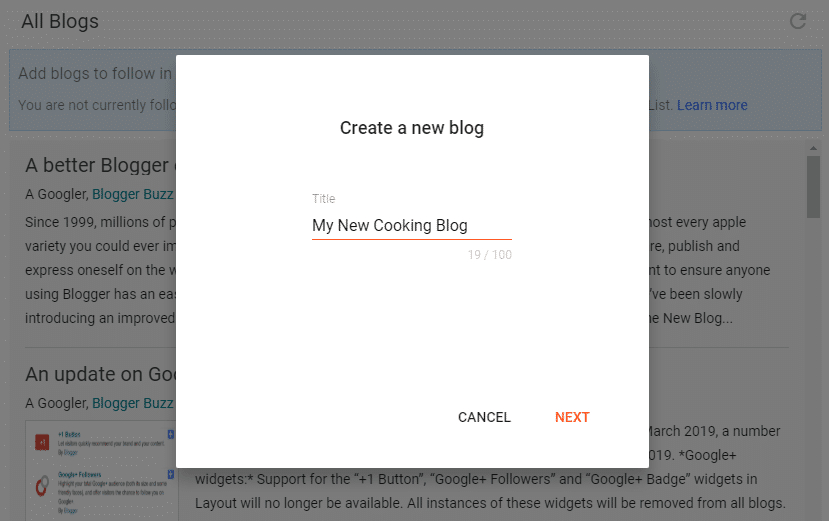
Click Next.
You will be asked to give an address to your blog.
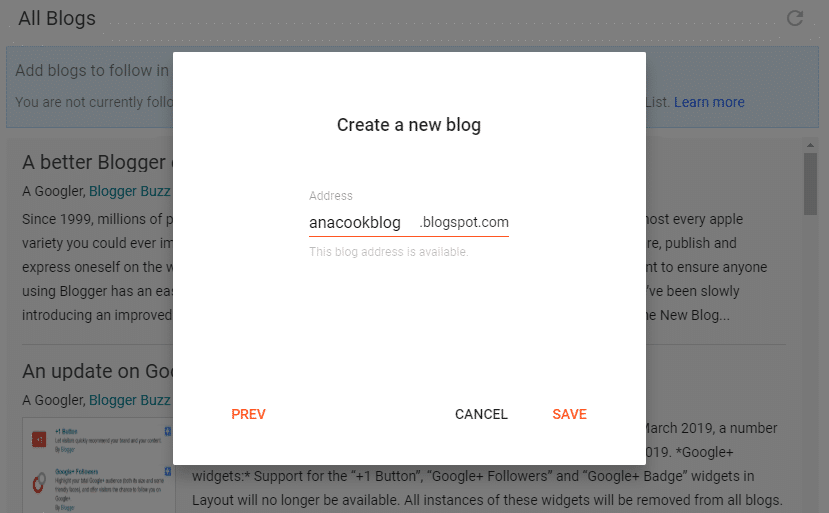
Remember this address is very important so choose wisely. If you are getting a message like “Sorry, this blog address is not available” it means the address is already used by someone. So, you may need to choose a different address for your blog. After choosing an address for your blog click save.
Congratulation! You have created a free blog on Blogger.
You can check your newly created blog by clicking on the “view your blog” link from the top left corner of your Blogger platform.
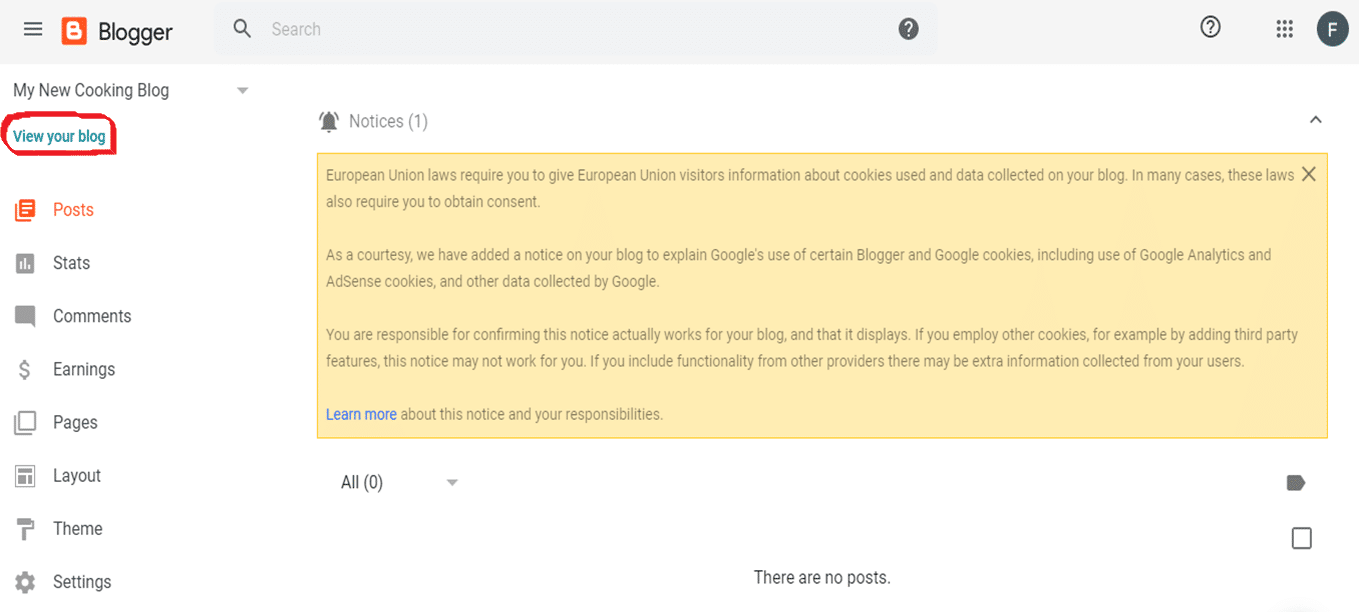
3. All essentials and basic settings before posting on your blog
Now we will do all the basic and essential settings for our newly created blog step by step.
At first click on the Settings tab on your Blogger platform and scroll down to the Comments section.
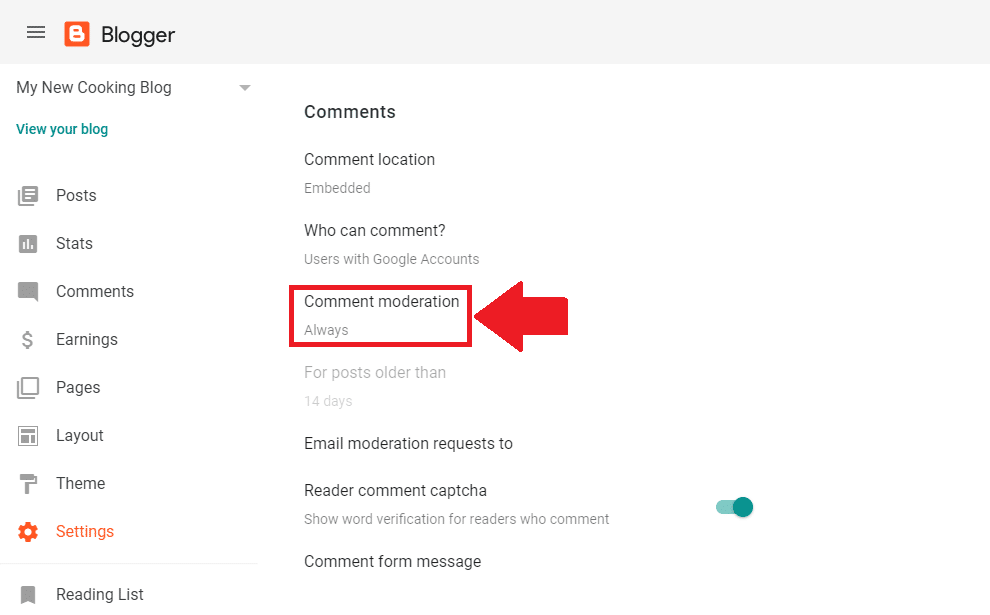
There you will see comment moderation, click on it and changed it to “Always”. Save it.
Now again scroll down to the Formatting section and change the time zone as you need.
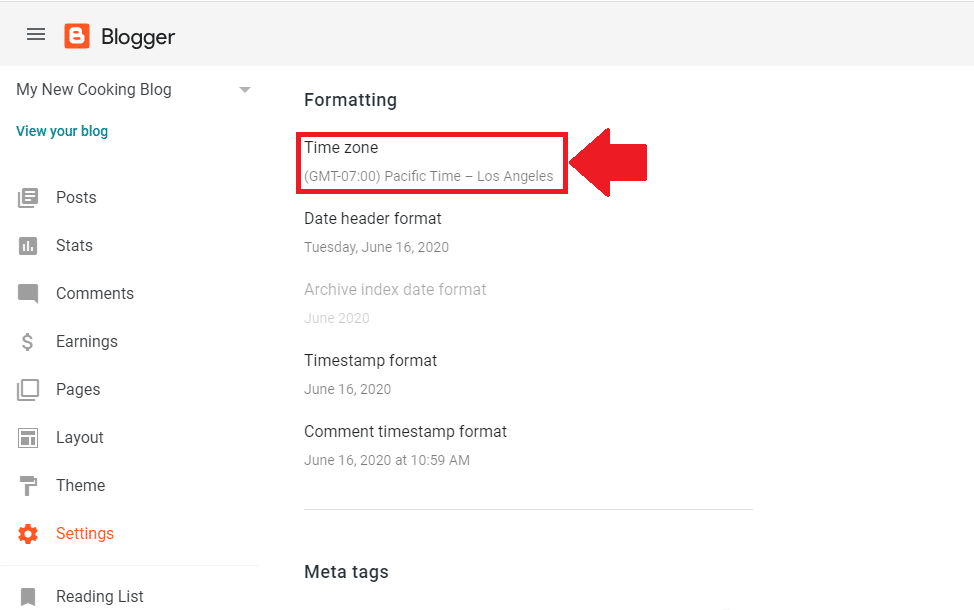
The default time zone is “(GMT-07:00) Pacific Time – Los Angeles”.
Now again scroll down to the Meta Tags section and “Enable search description” by making it active or green.
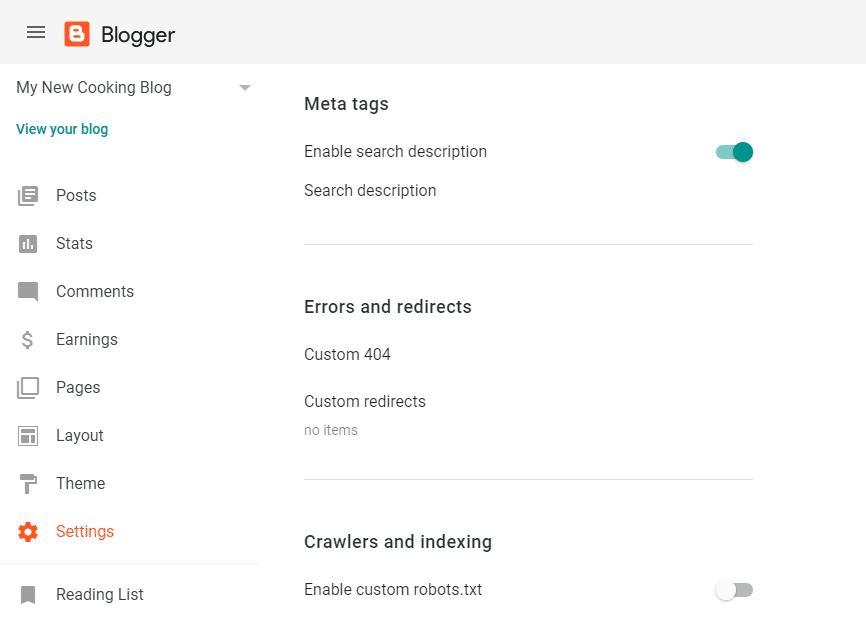
At the last step just scroll down to the Site feed section and click on “Allow blog feed” and change it into “short”. Save it.
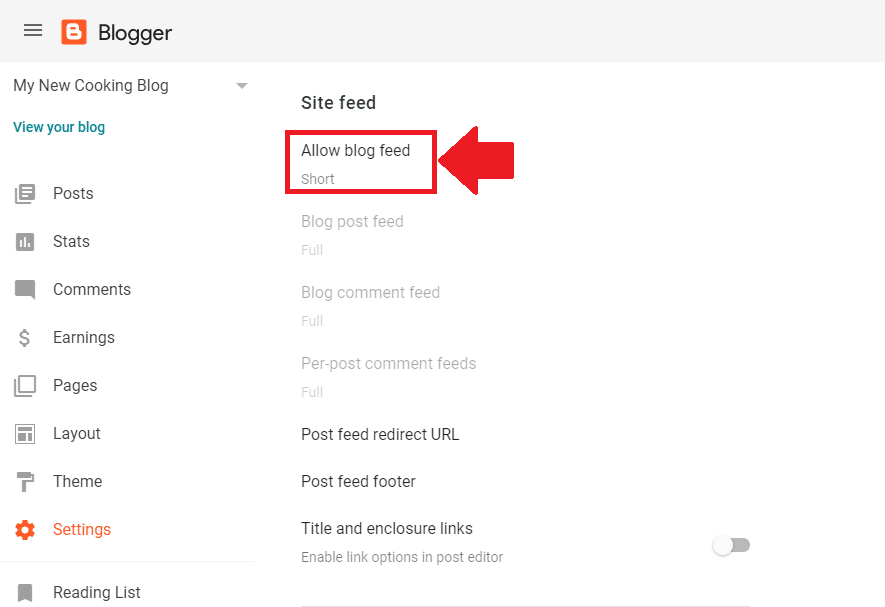
Your blog’s basic setup is completed.
4. Monetize Blogger blog with AdSense
You can earn money by showing Google AdSense advertisement on your blog. But, to apply or to became eligible for AdSense you should have good quantity & quality of content which can attract audience.
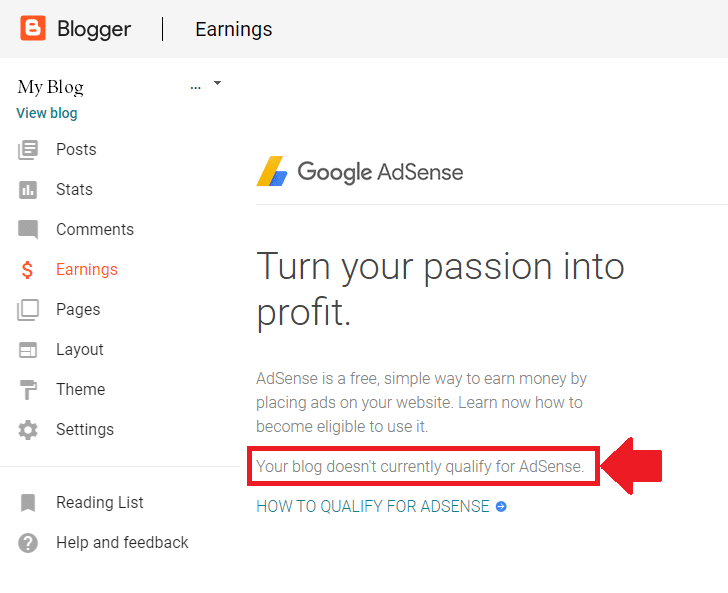
When your blog become eligible for AdSense you can enable AdSense ads from the Earnings tab.
Note: Before applying for AdSense make sure your pages are ready for AdSense advertisement. For details Check the Eligibility requirements for AdSense.
If you have any other query about blog creation on Google Blogger please ask in the comment below.
